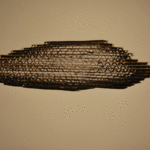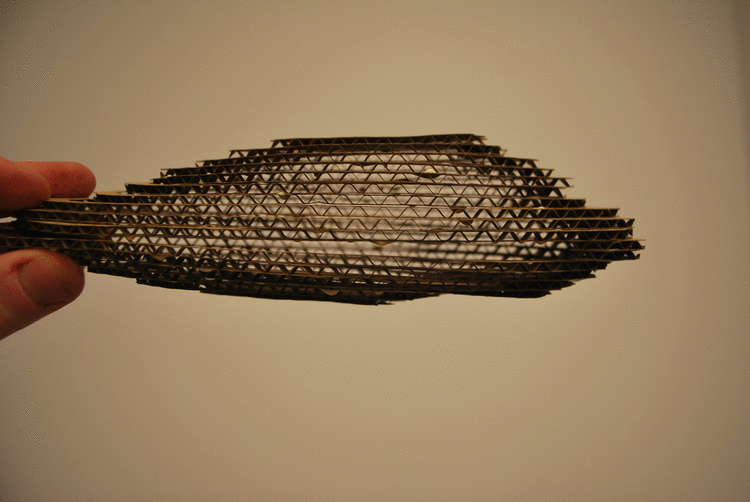
2 – EchoFab Fablab Artist In Residence Day Two…
Although I only spent some time in the Fablab, I found out a lot in the time spent there. Today, I wanted to test a simple ‘cloud’ form. I might develop cloud forms in the final piece so I wanted to test getting them built up layer by layer using the laser printer in the FabLab. I made a quick and simple shape in 3ds Max. I then imported the mesh into the free 123dMake application by Autodesk. This application allows makers/creators to make assembly templates so that their 3d models can be constructed from flat pieces of material such as cardboard or wood etc. A laser cutter is really vital in this process unless you want to spend hours cutting things out! Check out the blog on the EchoFab website for more information.
- Quick Simple Cloud Form 3ds Max
- The Speedy 300 Laser Cutter By Trotec
- placing the cardboard in the laser cutter
- The Laser Cutter In Progress
- The Cut Pieces Ready For Construction
- Building Up The Cloud Form
- The Finished Cloud Form
- cardboard laser cut gif
Processes used and developed today as in the slideshow above are-
1. Made a quick and simple ‘cloud form’ in 3ds Max
2. Preparation of the Trotec Speedy 300 Laser Cutter
3. Placement of the material to be cut into the laser cutter
4. The cut parts with nice clean edges ready to glue together.
5. Gluing the parts from number one upwards. The form takes shape.
6. The finished 3d model
7. As the model is turned onto its side, it takes on a different effect. It looks largely hollow due to the corrugated cardboard material. This effect could be good in the final art-piece.