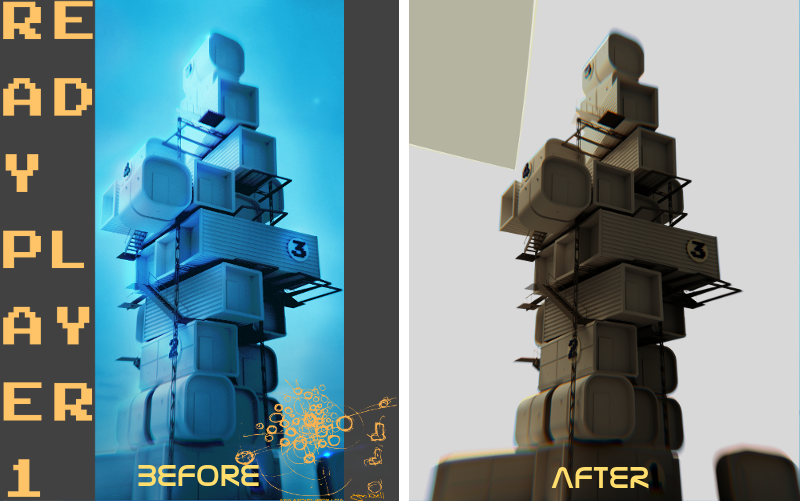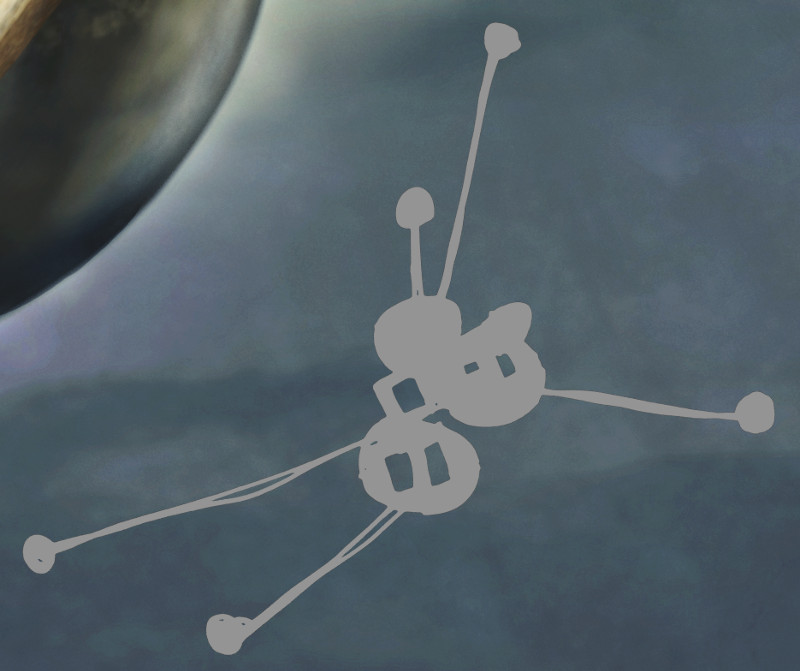Upgrading Digital Art – With Post Processing
“Upgrading” My Art
In this post, I talk about how I upgraded two rendered images to something with more bite! Upgrading Digital Art is something we can all do with relative ease. Can you spot the mistake in the images below? 🙂
I’m going to show you how I “upgraded” the “Chicken Coin” spaceship and my Ready Player One fan artwork.
I wanted to put some of my latest 3D work in a folio after making the 3Z City Of The Imagination for marketing and also to offer as posters on my online shop as some of you have requested this.
I also have been getting more coverage in major blogs for example the Io9 science fiction blog site so its important that any artwork on this site really strikes people.
In other words, making images that “bite” as its important especially the online world that is saturated with images.
Process Is Simple
Upgrading Digital Art work can be simple and quick process.
I made the artwork in 3D graphics, the spaceship in 3dsMax and the Ready Player One fan art in Blender. Just goes to show you that you can use free software for cool images!
Its relatively easy to upgrade your images using post processing in Photoshop and for those who want good free apps Krita and GIMP.
I’m not going to go into the process, check out Gleb Alexandrov’s great processes…
This is his original video about upgrading images using the 3D application Blender, then using the 2D applications either Photoshop or Gimp.
This second video is a more recent one where he uses the great free 2D paint application Krita.
He uses the free 3D application Blender for both videos but it is possible to use other 3D applications and use equivalent processes,
for example for the spaceship model below, I used 3DS Max and then Zbrush.
On top of this, you can also use this great post processing method for real photographs. Check this City Of The Imagination 3D print project I made and I made the image “bite” by using the 2D post processing above.
That’s really all I needed and that’s all you will need to upgrade your art. When you get used to those tutorials, you will start getting more ideas to add things.
Images The Bite!
Its important to make your images as striking as possible. On the internet, we see so many images. Artwork gets lost with other work or just rubbish work!
We lose our sense of what is good or bad. A Van Gogh painting could sit next to a school project painting with the latter popping out more due to contrast, colours etc. Its just the way the internet works, a flat screen!
This is why I love 3D real life work, ha!
But to continue in the 2D art world…
In order to stand out at all, you need to develop a strong composition and good solid work. The post processing method above really helps.
See the comparison shots below for the “render”, the raw image that comes from the 3D application, then the final result using the post-processing technique mentioned above. It is easy to be happy with the raw render. However, when we use the post processing method above, we realize that we can really boost the image and make it really special…
READY PLAYER ONE
CHICKEN COIN
Can you spot the mistakes in the images above? E mail me 🙂
“Tradigital” – Upgrading Digital Art
As many of you know, I like to draw a lot. Traditional drawing.
Everyday!
If I miss a day of not drawing, I actually feel la day has been wasted…
very sad!
I try to get a little better with each drawing, it is like exercise. If you don’t already, you should try it!
My drawing style is a unique expression for me. Even if I make a 3D graphics scene or a piece of real world 3D art. I like to add a reference to my sketches. It adds something special to the final piece, something personal…
Something good!
The sketches are overlaid in Photoshop, GIMP or Krita onto the digital image. Such as the Chicken coin spaceship…
A sketch like this add mystery, for me too. Its like adding something chaotic to the image. The sketch also in some ways has something to do with the main render, codes, abstract shapes, forms etc give the viewer more ideas to explore.
For example in the Ready Player One artwork, the drawing overlay could be part of a city doodle sketch of the dystopian metropolis from the book…
Again adding your own personal touch is vital, to give your work something different to the rest. Upgrading Digital Art really helps you to get my art and your art noticed!
Now Check Out The Video About This!
Thanks very much for tuning in. After the autumn break, this blog and video is back every Wednesday. Don’t miss out, be sure to tune in…
Join With My Journey Buy Supporting Me
Buy the prints online –
Jotun 5 Retro Spaceship Poster